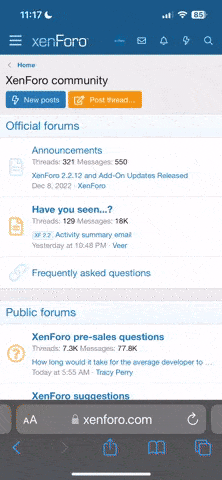- Joined
- Nov 15, 2021
- Messages
- 132
- Thread Author
- #1
1. Open the YouTube page with the video you want to download
2. Open this website

 www.bigconverter.com
www.bigconverter.com
3. Copy the complete URL of the YouTube video (like the one above) and paste it into the "Enter a valid URL" box
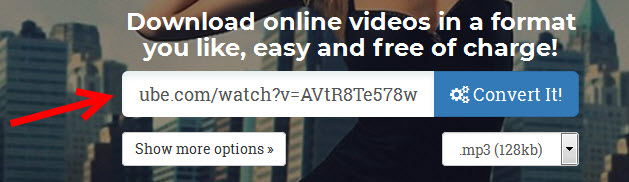
4. Now ... before you click the "Convert it!" button, click the dropdown box just below it & select ".mp3 (320kbps)" (or any other format of your choosing)
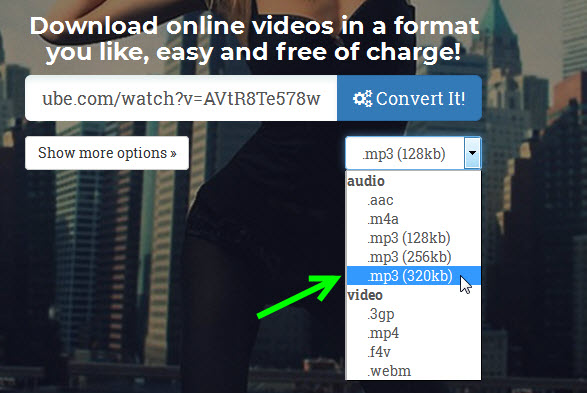
5. If you want to adjust the volume, click this "Show more options" button
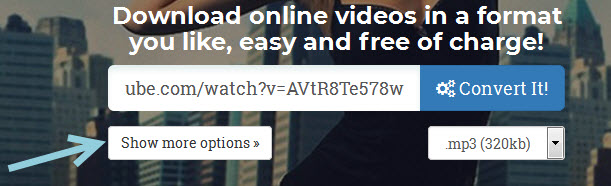
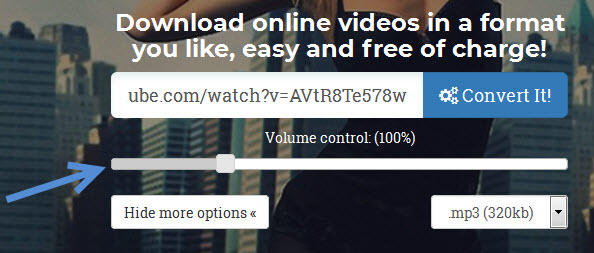
6. Once everything is the way you want it, click the "Convert it!" button
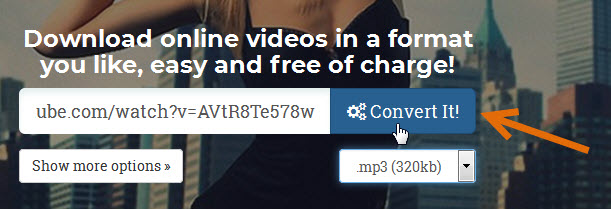
7. Wait until the conversion finishes...
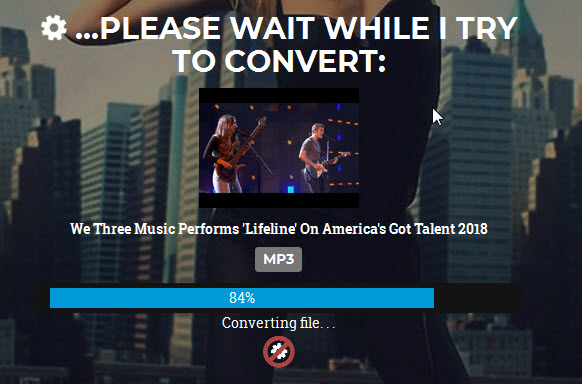
8. When the window refreshes, click the green "Download your converted file" button
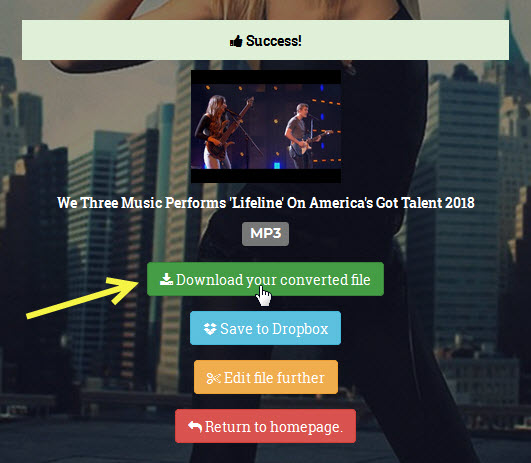
9. When you see this download panel, click the "Save file" button & then click the "OK" button.
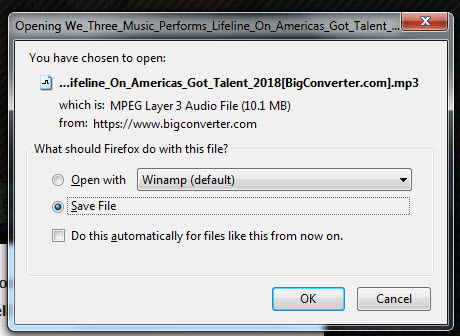
& there you are ... A YouTube video converted & downloaded to your computer
10. Bookmark the converter webpage so you can use it again in the future.
2. Open this website

Youtube to MP3 Converter and Downloader | BigConverter
BigConverter helps you convert youtube videos to MP3 in high quality for free. Download Youtube music to MP3 files up to 320kbps without account.
3. Copy the complete URL of the YouTube video (like the one above) and paste it into the "Enter a valid URL" box
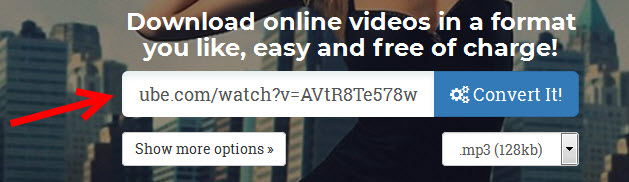
4. Now ... before you click the "Convert it!" button, click the dropdown box just below it & select ".mp3 (320kbps)" (or any other format of your choosing)
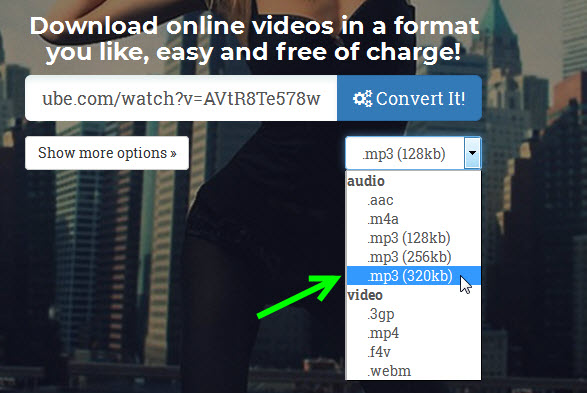
5. If you want to adjust the volume, click this "Show more options" button
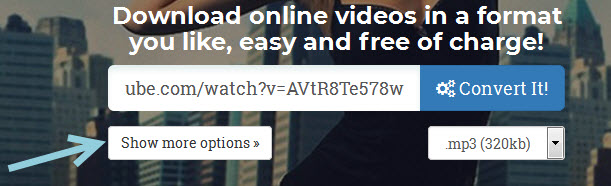
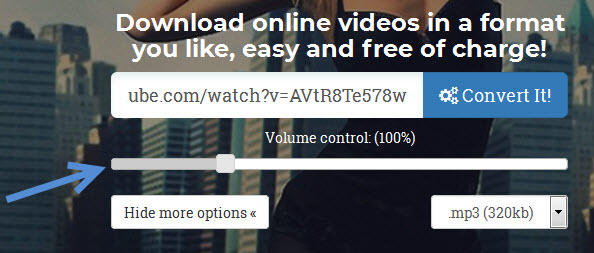
6. Once everything is the way you want it, click the "Convert it!" button
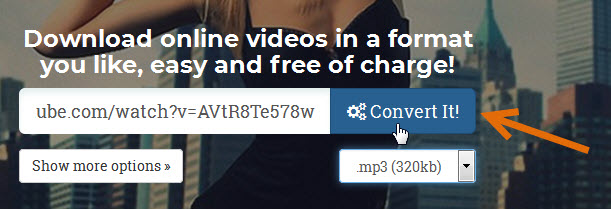
7. Wait until the conversion finishes...
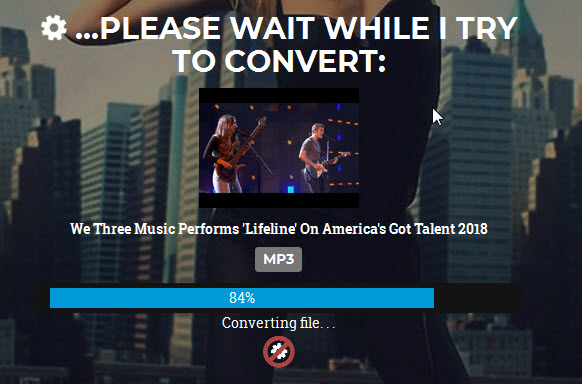
8. When the window refreshes, click the green "Download your converted file" button
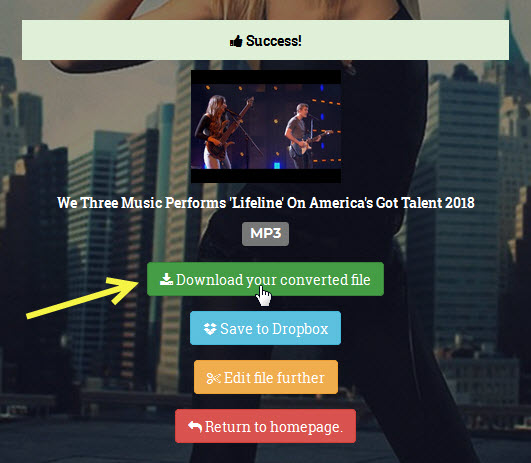
9. When you see this download panel, click the "Save file" button & then click the "OK" button.
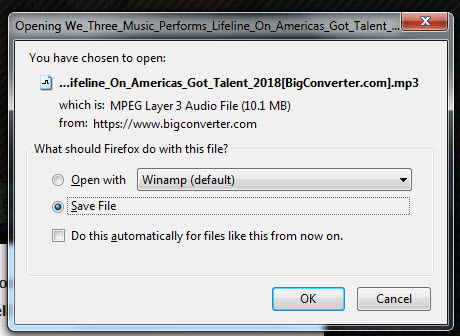
& there you are ... A YouTube video converted & downloaded to your computer
10. Bookmark the converter webpage so you can use it again in the future.