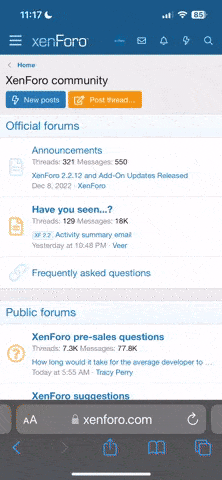- Joined
- Sep 25, 2023
- Messages
- 288
- Thread Author
- #1
As the digital world evolves, unfortunately, so do the associated risks. Currently, we are seeing a significant increase in data leaks from other websites and applications, which ends up putting users' privacy and security at risk. Furthermore, there is a worrying trend of individuals dedicated to testing this leaked data on platforms like our tracker. With the increasing difficulty of accessing the tracker, the accounts gained even greater value for these malicious people. It is crucial that all users are aware of this reality and take preventative measures.
Keeping your password up to date and different from any other you use or have used before, regularly checking that the associated email is correct and, above all, authenticating your Telegram account are essential practices. This last measure is an additional shield against intrusions, enabling more effective intervention in case of problems, as whoever gains access to your account can change email and password, but cannot break the link with Telegram, this action is only an administrator. that you can.
Tutorial on how to authenticate your Tracker account with your Telegram: https://brsociety.club/forums/topics/1274
We remind all users: the security of your account is in your hands. Don't underestimate the importance of acting now to protect your information. Follow the detailed instructions on how to authenticate your account here and contribute to a safer digital environment for everyone.
How do I change my password? Simple:
1 - Click on your username at the top of the site:
2 - Within your profile, access the top menu under Settings -> Security:
3 - In the password tab, enter your current one and the new one below and repeat again, save. After that, go to the email tab in the same window and check if the email is correct and if you still have access to it.
4 - Make sure you are authenticated in our bot, as shown in the link below:
Tutorial on how to authenticate your Tracker account with your Telegram: https://brsociety.club/forums/topics/1274
I hope everyone takes 1 minute out of their day for this, it's fundamental and simple.
Hugs to everyone, Turko.
Keeping your password up to date and different from any other you use or have used before, regularly checking that the associated email is correct and, above all, authenticating your Telegram account are essential practices. This last measure is an additional shield against intrusions, enabling more effective intervention in case of problems, as whoever gains access to your account can change email and password, but cannot break the link with Telegram, this action is only an administrator. that you can.
Tutorial on how to authenticate your Tracker account with your Telegram: https://brsociety.club/forums/topics/1274
We remind all users: the security of your account is in your hands. Don't underestimate the importance of acting now to protect your information. Follow the detailed instructions on how to authenticate your account here and contribute to a safer digital environment for everyone.
How do I change my password? Simple:
1 - Click on your username at the top of the site:
2 - Within your profile, access the top menu under Settings -> Security:
3 - In the password tab, enter your current one and the new one below and repeat again, save. After that, go to the email tab in the same window and check if the email is correct and if you still have access to it.
4 - Make sure you are authenticated in our bot, as shown in the link below:
Tutorial on how to authenticate your Tracker account with your Telegram: https://brsociety.club/forums/topics/1274
I hope everyone takes 1 minute out of their day for this, it's fundamental and simple.
Hugs to everyone, Turko.