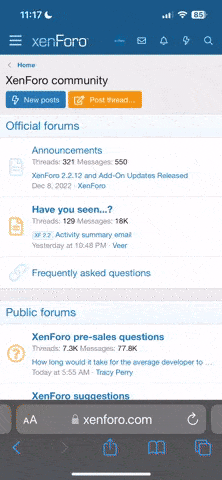- Joined
- Sep 25, 2023
- Messages
- 288
- Thread Author
- #1
Dear Users!
Due
(1) Mandatory password exchange for users whose password does not meet the criteria in the link.
(2) Mandatory email address exchange for those whose e-mail address is not registered with one of the service providers in the link.This also affects future accounts, so you can only register with these addresses / email exchange on the site.
-----------------------------
Problems that arise:
(1) You don't know the password because it was noted by the browser.
Solution: You look at the password in the browser.
For Chrome / Brave: Settings / Autofill and Passwords / Password Manager (Sub -Look for a similar option for other browsers), or if your mail address is current, you ask for a new password here, the generated password meets expectations.
(2) Freemail, lemon, vipmail, etc.You have your e-mail address at the terminated service providers and you can't confirm the new one.
Solution: For terminated service providers, you will go to your new email address, even the SPAM folder!
(3) Your email address is at the service provider supported by the site, but you can no longer enter to confirm the replacement.
Solution: Click here.
(4) The page does not save changes.
Solution: There are several reasons, eg.It does not meet the e-mail / password to the above criteria or if your profile is set up when you rescue your password.If the password request is set to "yes", then your old password must be entered 2 times first above the new password and then with the Kurens option.
Hi.
Staff
Due
(1) Mandatory password exchange for users whose password does not meet the criteria in the link.
(2) Mandatory email address exchange for those whose e-mail address is not registered with one of the service providers in the link.This also affects future accounts, so you can only register with these addresses / email exchange on the site.
-----------------------------
Problems that arise:
(1) You don't know the password because it was noted by the browser.
Solution: You look at the password in the browser.
For Chrome / Brave: Settings / Autofill and Passwords / Password Manager (Sub -Look for a similar option for other browsers), or if your mail address is current, you ask for a new password here, the generated password meets expectations.
(2) Freemail, lemon, vipmail, etc.You have your e-mail address at the terminated service providers and you can't confirm the new one.
Solution: For terminated service providers, you will go to your new email address, even the SPAM folder!
(3) Your email address is at the service provider supported by the site, but you can no longer enter to confirm the replacement.
Solution: Click here.
(4) The page does not save changes.
Solution: There are several reasons, eg.It does not meet the e-mail / password to the above criteria or if your profile is set up when you rescue your password.If the password request is set to "yes", then your old password must be entered 2 times first above the new password and then with the Kurens option.
Hi.
Staff